Setting up Google Tag Manager
How to add Google Tag Manager code to your theme
Step 1 :
Install Google Tag Manager to get the code snippets that you will need to copy and paste into your Kreezalid marketplace.
If this is your first time installing Google Tag Manager, then use the installation steps provided by Google Tag Manager. Pause at the step where you are given two code snippets to add to your web pages, and then follow the instructions below.
If you have already installed Google Tag Manager, then you can find these code snippets in your Google Tag Manager by clicking Admin, and then clicking Install Google Tag Manager:
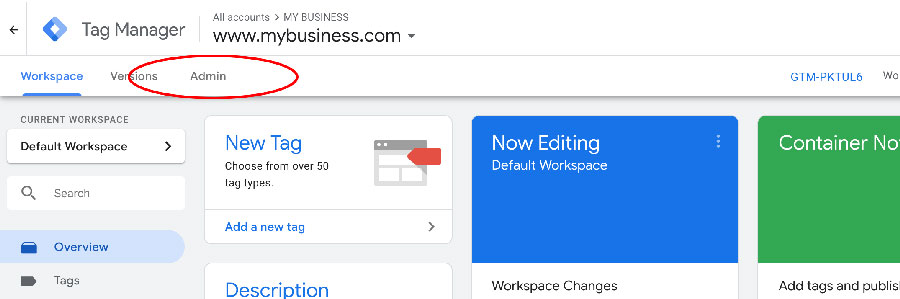
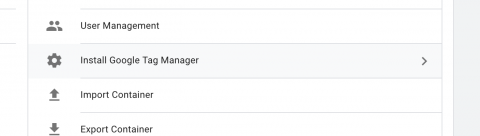
Step 2 :
In your Kreezalid admin, click Settings, and then click General.
Step 3 :
Scroll down to the "Custom Tags <head>" section. Copy the first code snippet from Google Tag Manager into the <head> tags of your theme.
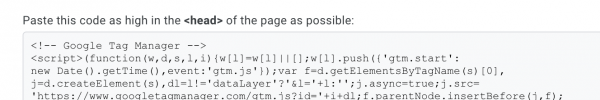
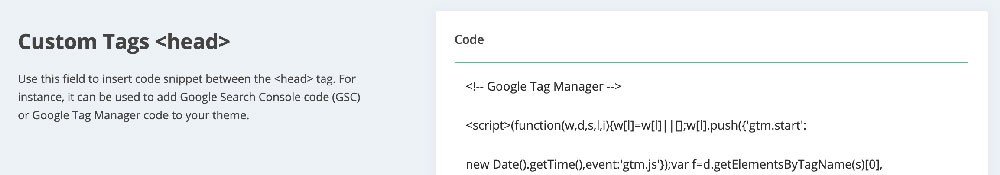
Step 4 :
Then scroll down to the "Custom Tags <body"> section. Copy and paste there the second code snippet from the Google Tag Manager into the <body> tags of your theme
Step 5 :
In your Kreezalid admin, click Save.
Updated on: 17/03/2023
Thank you!
