Manage users' reviews
Only buyers who have already purchased a product or made a reservation may rate the seller at the end of the transaction. Thus, the marketplace only receives "verified" opinions.
At the end of the transaction, the buyer receives an automatic email asking him to evaluate his experience with the seller.
The rating is applied to the seller's profile and not the ad. The overall score of the seller is the average of all ratings received for all sales.
A review is composed of a rating of 5, displayed as a star and a comment. The buyer can see the reviews on a seller on his ads but also on his profile.
Manage review requests
To send the evaluation request email to the buyer at the end of a transaction, go to your dashboard on:
Transactions > Transaction reference
Once on the order form, a button "Send evaluation request" is available at the top right:
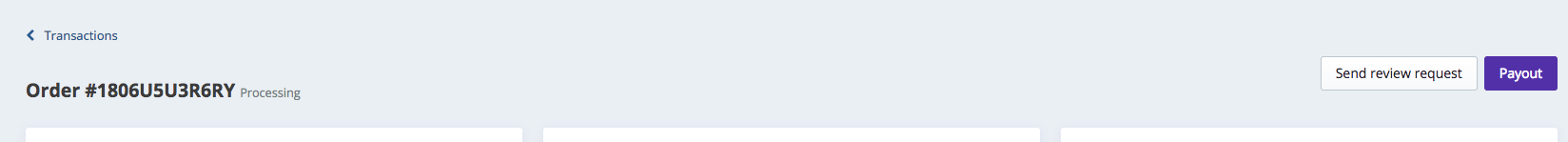
How are the customer reviews presented?
Vendor ratings are displayed at various locations in your marketplace:
- On the listing thumbnails (option can be disabled)
- On the view of listing (option can be disabled)
- On the seller's shop
- On the seller's dashboard
Updated on: 15/03/2023
Thank you!
