Manage the delivery/shipping methods of your marketplace
On Kreezalid, if your marketplace sells physical goods, you can activate different shipping methods.
How are the delivery methods created?
It is you, as the owner of the platform that defines the different delivery methods available on the platform.
You can create different pricing grids, with for each delivery method, a name, a description, an average fare and a marginal cost per unit applied for each new item added to the cart from the same seller's store.
Hand delivery
You can also offer a free delivery option such as "Hand delivery". In case of delivery by hand delivery, seller and buyer may agree, after payment, a meeting point to return the item. During the exchange, the buyer must provide the seller with a unique code, available on his dashboard, which will allow the seller to confirm the correct delivery of the product.
How does the seller manage the delivery?
Sellers should know in advance your pricing schedule for delivery. To do this, we recommend that you clearly display on a dedicated "Shipping" page the list of all mailing options available on your marketplace. For each delivery method, indicate the applicable price and the shipping conditions (shipping with mandatory tracking number, shipping time, the geographical areas concerned, etc.).
Thus, sellers can adjust their selling price according to the shipping methods available and their cost.
When creating their offers, sellers choose which delivery method they wish to apply for their product.
A default delivery mode is always available for all ads to enable better multi-cart management. Indeed, if a buyer wants to buy several products to the same seller in a single order, this default delivery mode is automatically selected to allow the seller to have to manage only one delivery method per order.
Set up delivery methods in my marketplace
To create the delivery options available on your marketplace, go to your admin panel:
Settings > Transaction Types
Step 1 : Position your marketplace in "Selling products" mode:
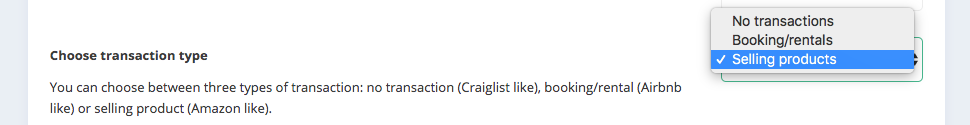
Step 2 : The setting of the delivery options is then available in the "Selling" section, by clicking on the "Manage shipping" link:

Step 3 : To create and set up a new delivery method then click on the " Add a delivery method " button at the top right:
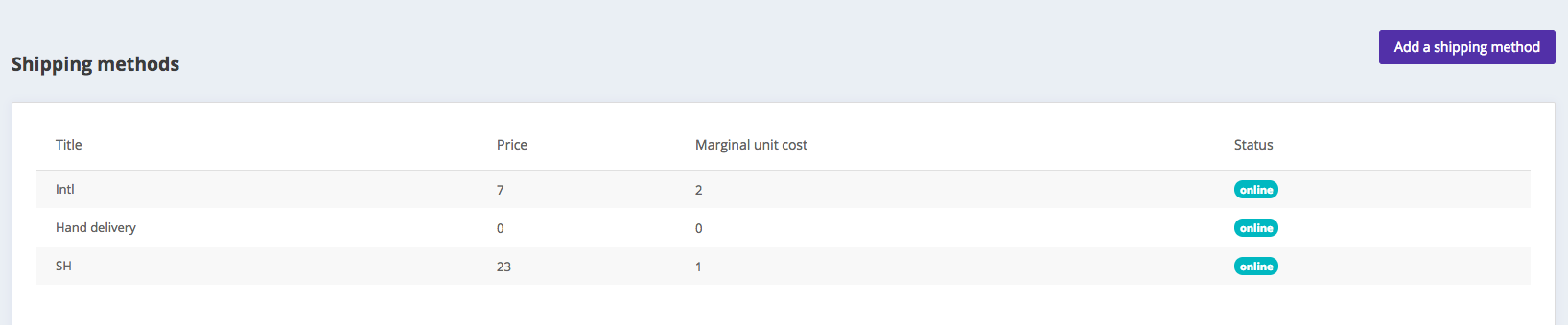
Integration with an external carrier
Updated on: 15/03/2023
Thank you!
