Choose your marketplace currency
To enable you to make transactions in various countries of the world, Kreezalid natively integrates several currency options in your marketplace. You can choose in which default currency your users can pay on your platform.
Kreezalid integrates all the payment currencies authorized by Mangopay and Stripe Connect:
- Dollar
- Euro
- Pound sterling
- Australian dollar
- Canadian dollar
- Danish Crown
- Norwegian Krone
- Swedish crown
- Polish Zloty
- Swiss franc
To choose the currency of your marketplace, go to your administrator dashboard:Settings > General > Standards and formats > Currency
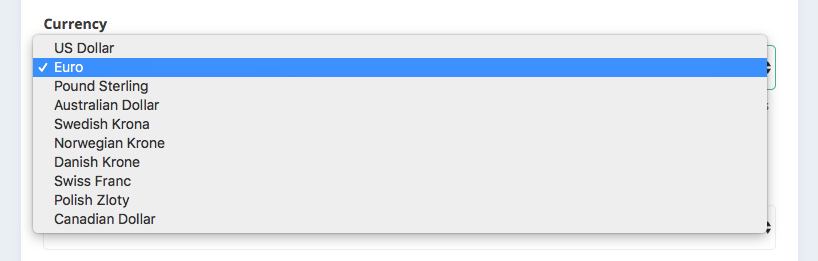
Multi-currency management
Kreezalid does not include an option to manage multiple currencies simultaneously on the same marketplace.
Updated on: 15/03/2023
Thank you!
