Install Hubspot tracking code
On your Kreezalid marketplace you can add scripts from third-party solutions such as Hubspot.
The installation of the script can be done in your admin panel in Settings / General.
Hubspot provides you with a script to paste on your website :
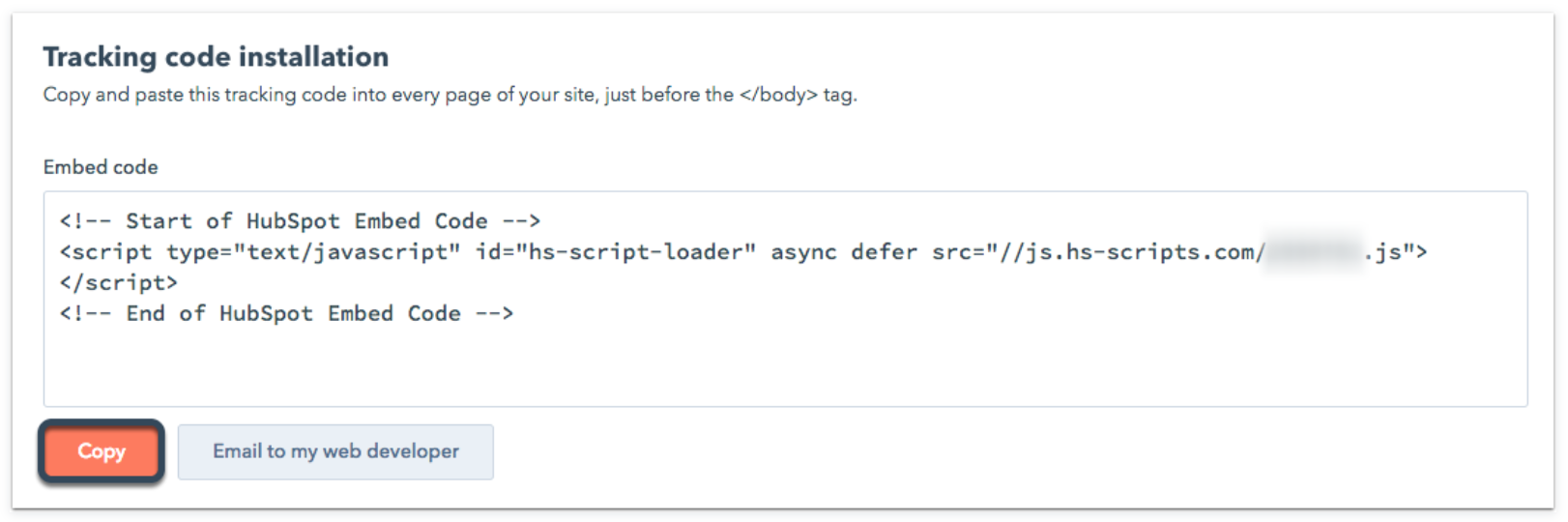
Copy this script and then paste it in the section called Custom Tags <head> :
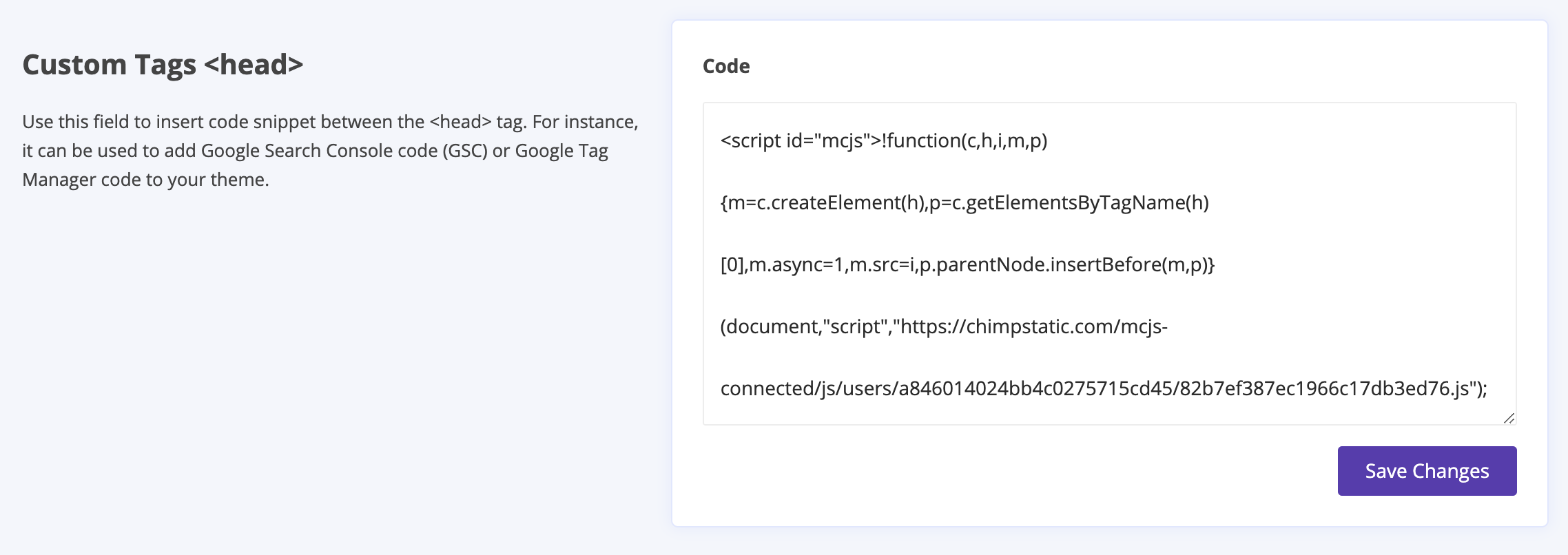
Updated on: 17/03/2023
Thank you!
