Manage my listing attributes
On Kreezalid, you can manage different categories of listings. For each category, you can define specific options called ad attributes.
To create or edit ad attributes, go to your admin dashboard on:
Settings> Listings> Listing attributes
The attributes appear on the listing creation form.
It is the seller at the time of creating his listing that completes the information relating to these attributes according to the category of his listing.
- An attribute can belong to one or more categories
- Listing Attribute Intelligence May Be Mandatory or Optional
- An attribute can be used as filters in search results
- Attributes must be defined according to relevant criteria for research
- An attribute can have several forms:
- Text field
- List of choices (with options that you set in advance and from which the seller will have to choose))
- Yes / No type question
- Date
- Checkboxes (with options that you set in advance and from which the seller will have to choose)
- Number
- Link
- Price
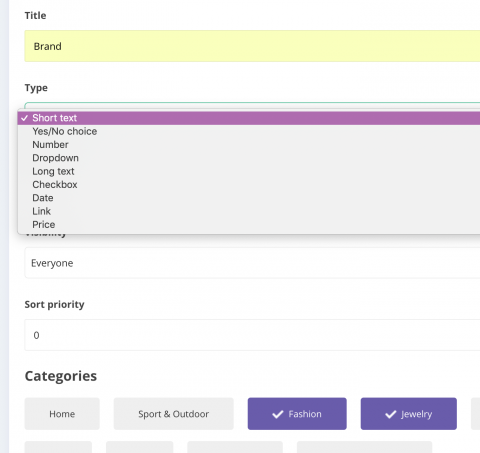
Manage attributes with the type "Link"
To work properly, an attribute with the "link" type must begin with https:// or https://. You can indicate to your seller how to enter his link, by using the tooltip field available in your admin panel when editing the attribute :
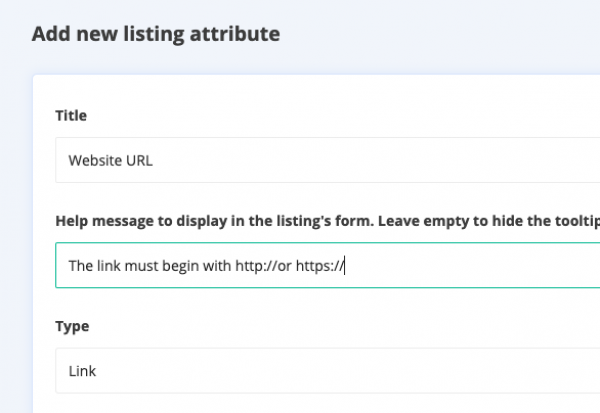
Updated on: 21/03/2023
Thank you!
