Display a listing on the homepage
How to display listings on your homepage
Kreezalid's default theme lets you display a selection of listings on your homepage
Activate the section allowing you to display listings on the homepage
Go to the Theme > Home page > Featured listings
Activate the section :
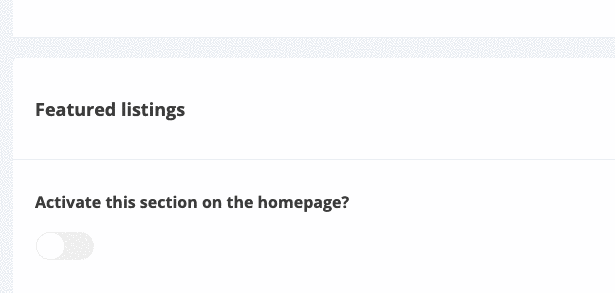
Choose the number of listings to be displayed on the homepage :
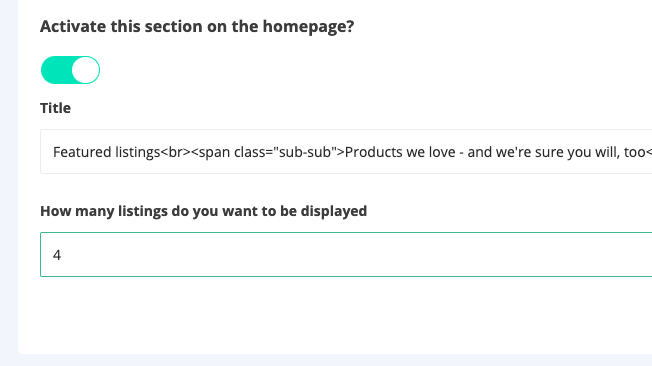
By default, we display in this section the most recent listings
Important: If you don't have any listings on your site yet, we display fictitious listings that simply allow you to see the location of the section on the homepage :
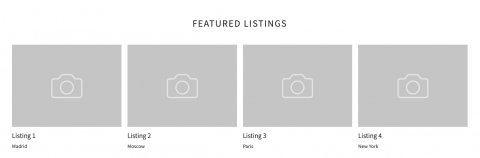
How to display specific listings on the homepage
To create your own selection of listings in this section, go to the Listings tab of your dashboard.
Select the listing you want to display on the home page
In Status select the "On homepage" option :
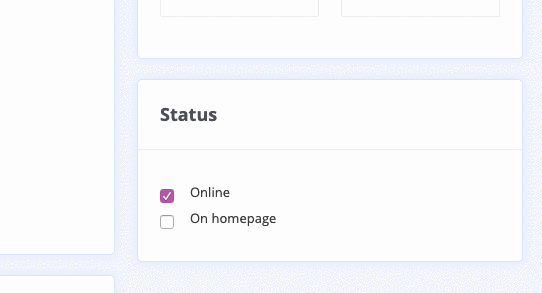
Updated on: 17/03/2023
Thank you!
