Add a video on a listing
You can add a video to a listing by creating a listing attribute of type "Long text" from your dashboard in Settings > Listings > Listing attributes :
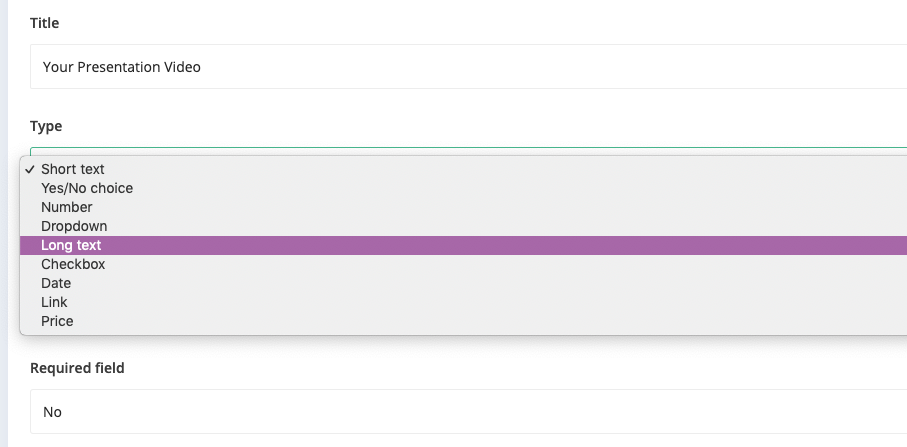
When completing their listing vendors will be able to add in this field, a custom HTML code (iframe) to embed any video of their choosing from services such as Youtube or Vimeo:
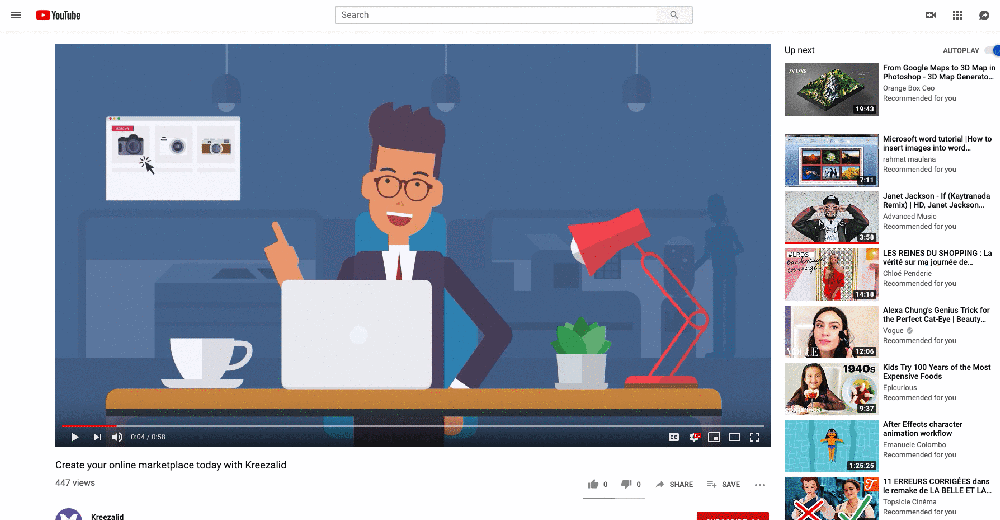
Updated on: 17/03/2023
Thank you!
