Moderate listings
Kreezalid allows you to moderate the listings before or after their publication on the marketplace.
For various reasons, you will probably have to moderate listings that have been published or are awaiting publication on your marketplace.
This moderation can take the form of a modification of the text, a modification or deletion of photos, a temporary offline setting, or even the deletion of the listing.
To moderate the listings before their publication, go to your dashboard in Settings > Order Types > Listings
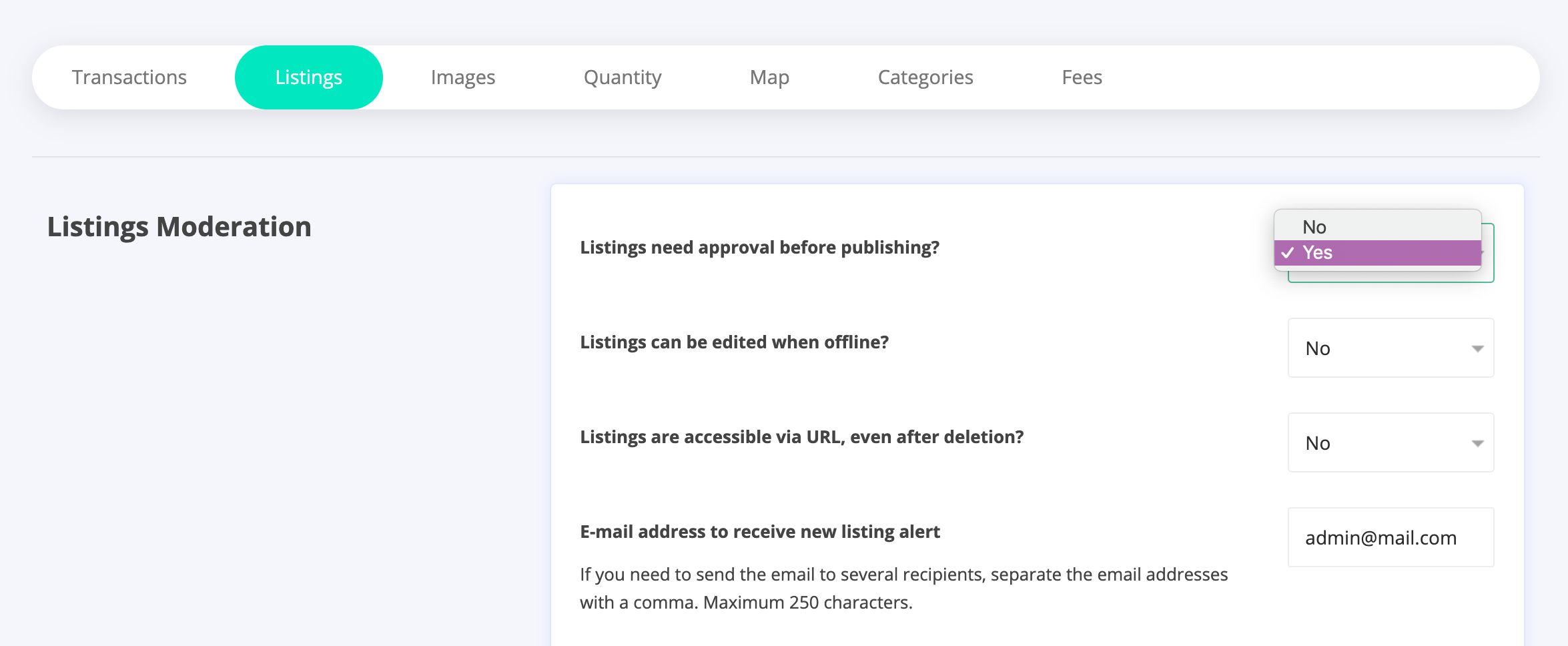
A notification will be sent to you by email each time a new listing is created, allowing you to check the content before it goes online.
Updated on: 17/03/2023
Thank you!
