Manage prices on your listings
Display barred prices on your marketplace
The barred prices correspond to the prices customer would have paid if he hadn’t bought it from your website, this is basically the original price ou the product or service.
On Kreezalid you can allow your suppliers to indicate the original price of their product or service. To activate this option :
- Go to your admin panel :
Settings > Order Types > Listings configuration
- Set the option "Ask for an original price when creating the form" on "Yes" :
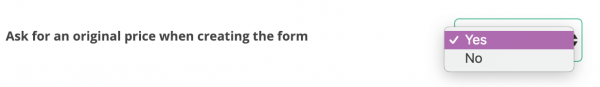
- In the marketplace, an "Original price" field now appears on the listing creation form :
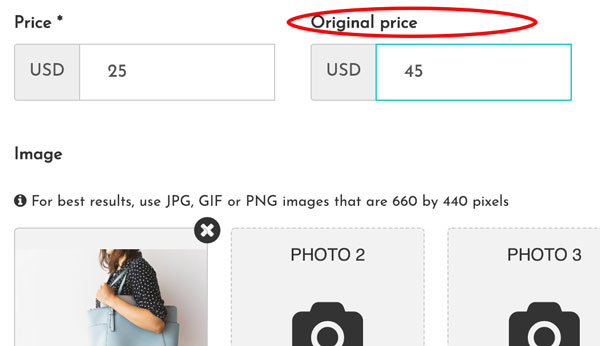
- On the listing, crossed out prices appear as follows :
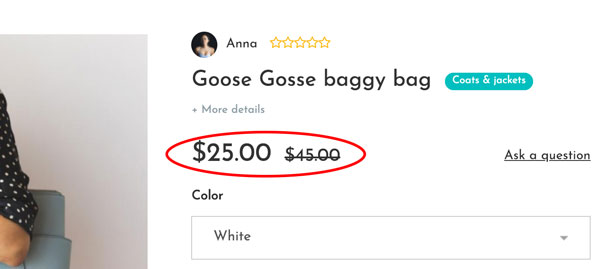
Updated on: 17/03/2023
Thank you!
