Display a listing on the homepage
How to display listings on your homepage
Kreezalid's default theme lets you display a selection of listings on your homepage
Activate the section allowing you to display listings on the homepage
- Go to the
Theme > Home page > Featured listings
- Activate the section :
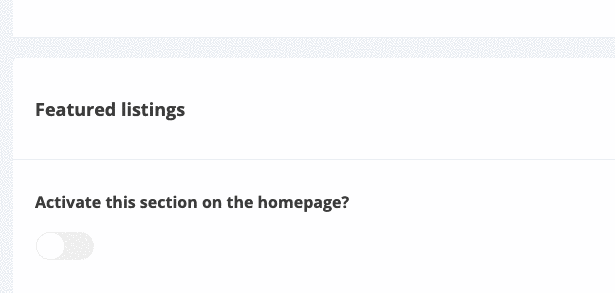
- Choose the number of listings to be displayed on the homepage :
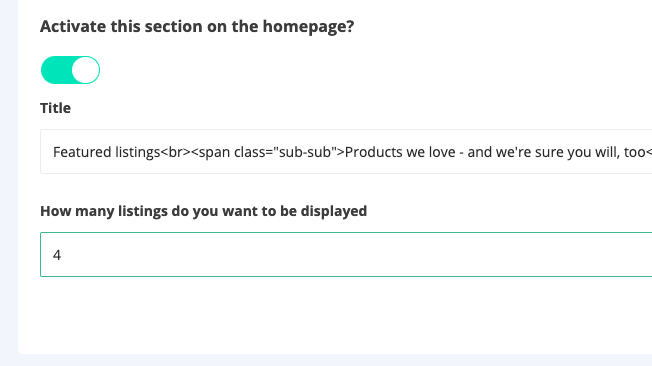
By default, we display in this section the most recent listings
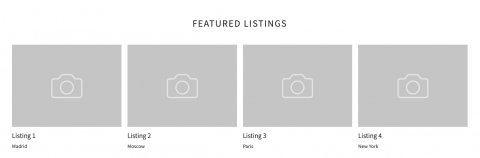
How to display specific listings on the homepage
- To create your own selection of listings in this section, go to the
Listings tab of your dashboard.
- Select the listing you want to display on the home page
- In
Statusselect the "On homepage" option :
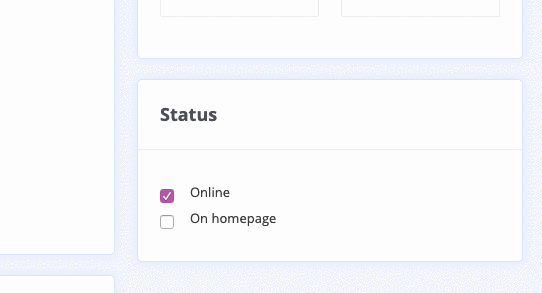
Updated on: 17/03/2023
Thank you!
