Delete a user group
A user group cannot be deleted from the system.
However, you can deactivate a user group in your admin panel in the tab Settings > Users > User group. Select the group of your choice and set the option "Is active" to No, then Save.
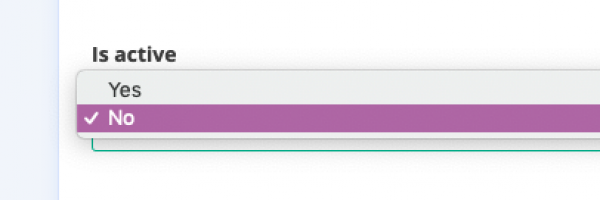
Updated on: 17/03/2023
Thank you!
