Create and manage user attributes
On Kreezalid, you can manage different groups of users. For each of these groups, you can define specific options called user attributes.
To create or modify user attributes, go to your admin dashboard on:
Settings * Users * User Attributes
For example, for a user group that you will call "Company," you could set the following attributes:
- Company name
- Address of headquarter
- VAT number
- etc.
In concrete terms, a user attribute corresponds to a mandatory or non-mandatory field that the user belonging to the group will have to fill in via a form.
This form may be:
- The registration form
- The form of the user's private profile
This information can then be visible on:
- the private profile of the user
- the public profile of the user (also called his Shop)
- only by you on your admin dashboard
A user attribute can be completed in the form of:
- Text field
- List of choices (with options that you set in advance and from which the seller will have to choose))
- Yes / No type question
- Date
- Checkboxes (with options that you set in advance and from which the seller will have to choose)
- Number
- Link
- Price
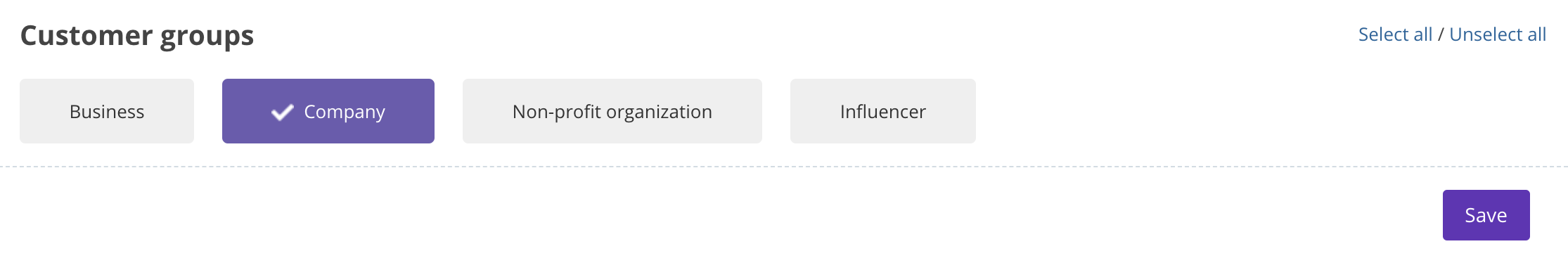
Updated on: 02/05/2023
Thank you!
