Add fields in the signup form or the profile form
You can customize your signup form (or profile form) and add more fiels to it.
To add more information to the signup form , go to Settings / Users.
In the section "Sign up form", click "Manage signup form" or "Manage profile form" (depending on where you want to add fields):
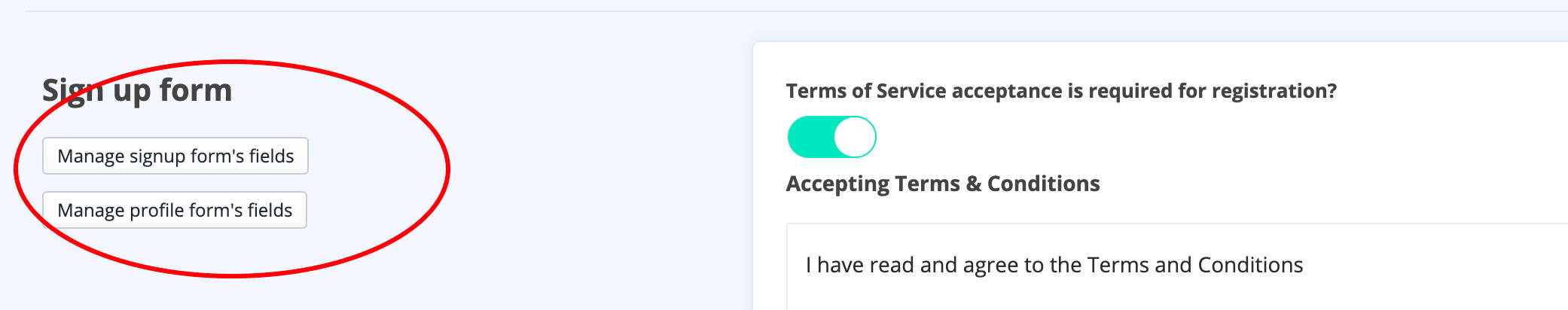
Click the field you want to add and then activate it :
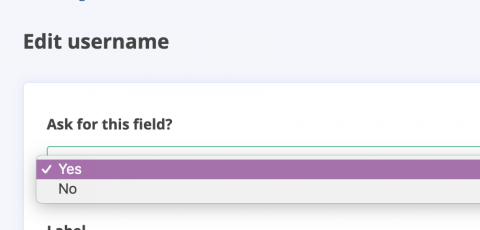
Updated on: 17/03/2023
Thank you!
