Add help on your listing creation form
In order to guide your suppliers while creating their offers, you have the possibility to give them information on the listing creation form.
This help is displayed next to each attribute as a tooltip.
How to add tooltip on the listing creation form
You can give instructions on how to complete the listing creation form next to each attribute. To do this, go to your admin panel.
Settings > Listings > Listing attributes
For each attribute you can add a description in the "Help message..." field :
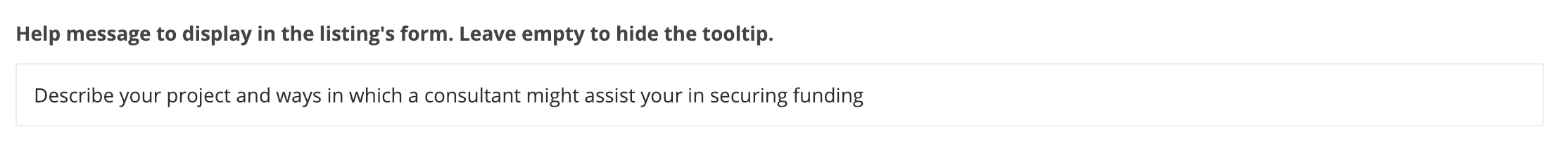
This text will then be displayed as a tooltip on the ad creation form:
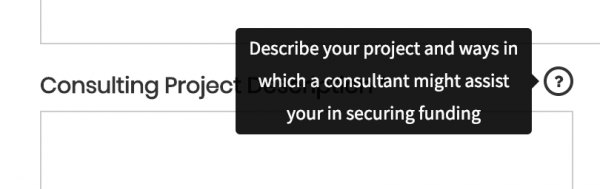
Updated on: 17/03/2023
Thank you!
