Understand how to manage processing orders
On your marketplace, orders will generate financial flows that will go from the withdrawal of money from the buyer's account to the payment of the seller. These flows will connect 4 actors who are:
- the customer,
- the vendor,
- the payment provider (Mangopay or Stripe Connect),
- the operator of the marketplace (you).
Step 1 : Order request
When the buyer settles the order on your platform, the settlement is checked to see if the account is solvent. This verification is done by the payment provider. If the account is not solvent the order is canceled. If the account is solvent, the purchase request is accepted and the payment provider pre-authorizes the buyer's bank account.
Step 2 : Sending the order request to the seller
Automatically, after the order, the seller receives the purchase request by email. It has 72 hours to accept or reject the sale by clicking a button from its user dashboard.
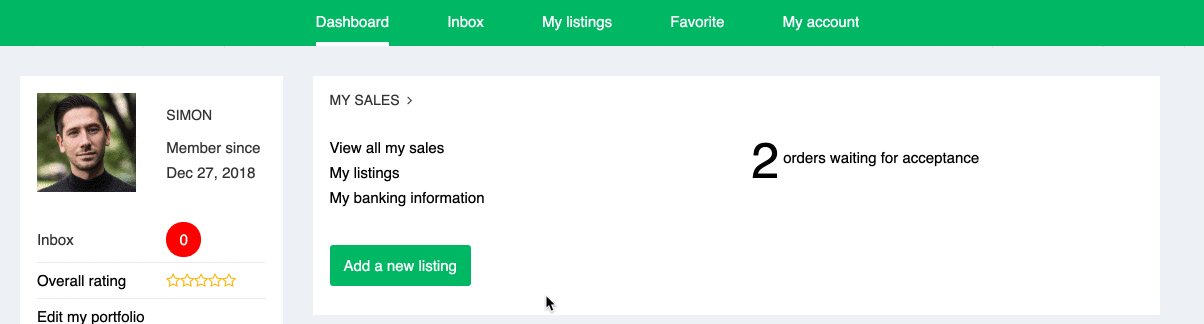
- If the seller accepts the order, the buyer automatically receives an order validation notification by email
- If the seller refuses the order, he can indicate the reason. The seller automatically receives an order cancellation notification by email, with the reason, if any, for the refusal.
Step 3 : Escrow
- It is only upon acceptance of the order that the buyer's bank account is debited with the amount of the order.
- Once the money is collected, it is sequestered by the payment provider for the duration of processing the order.
If the order is refused by the seller, the pre-authorization is automatically canceled and the buyer is not charged.
Step 4 : Processing the order
From your admin panel under the item "Transactions", for each order, you can see the details of the transaction such as the total amount of the order, the fee you'll receive, the emails sent to both vendor and customer, etc.
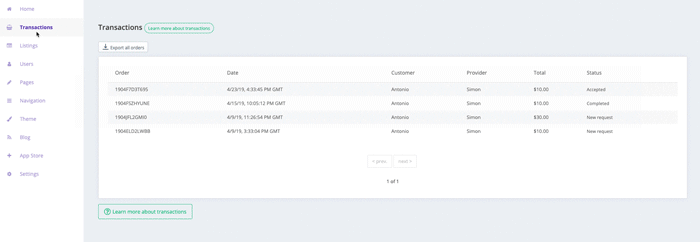
Depending on the typology of your marketplace (sale of products, services, rental), the processing of the order can be different.
- Processing orders on selling products mode marketplaces
- Processing orders on services/rental mode marketplaces
- Processing orders on marketplaces with no transaction
Updated on: 21/03/2023
Thank you!
