Understanding payment management with Stripe
About Stripe
Stripe is a solution for accepting payments online. Stripe is a versatile payment solution that offers several payment services such as:
- subscription management
- order management
- payment management on marketplaces with Stripe Connect
Stripe is available today in 135 countries and can receive payments in several tens of currencies, details of which can be found here: Lists of currencies supported by Stripe.
In order to meet the specific needs and constraints of marketplaces that involve more complex payment flows (escrow, split of funds, etc.), Stripe offers a complimentary service called Stripe Connect.
Stripe Connect on Kreezalid
Kreezalid natively integrates Stripe Connect as a payment solution for your marketplace.
Your marketplace’s providers onboarding with Stripe Connect
Stripe's onboarding flow for your providers
When you onboard vendors to your marketplace, they will be asked to complete identity information to be able to collect payments on your marketplace. If your marketplace has users from different countries, they might need to fill in different information.
About Stripe's Capabilities
Stripe's identity verification flow has been integrated with Kreezalid so the information is collected automatically.
- When a provider creates his first listing, he's invited to complete his information with this message:
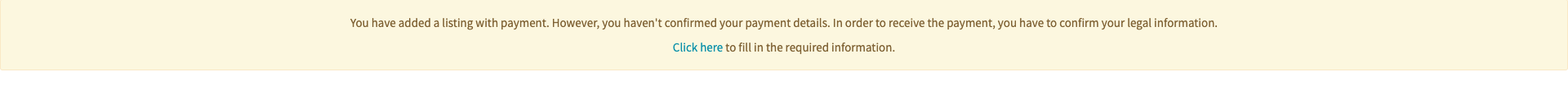
- This notification (also available in the provider's dashboard) allows your provider to access a two-steps form :
- The information collected is sent to Stripe to automatically create the provider's account and keep his information up to date.
The alert message remains visible at the top of the site as long as the user has not completed his information. During this period, Stripe cannot collect the money on behalf of the seller.
Important note: His listings are visible, but the purchase button is not displayed on his listings, so his products or services cannot be purchased. If no purchase button is not displayed on your vendors' listings, make sure that they have completed the information required by Stripe.
Until the identity verification process is completed the vendor account will be marked as Restricted in your Stripe Dashboard :
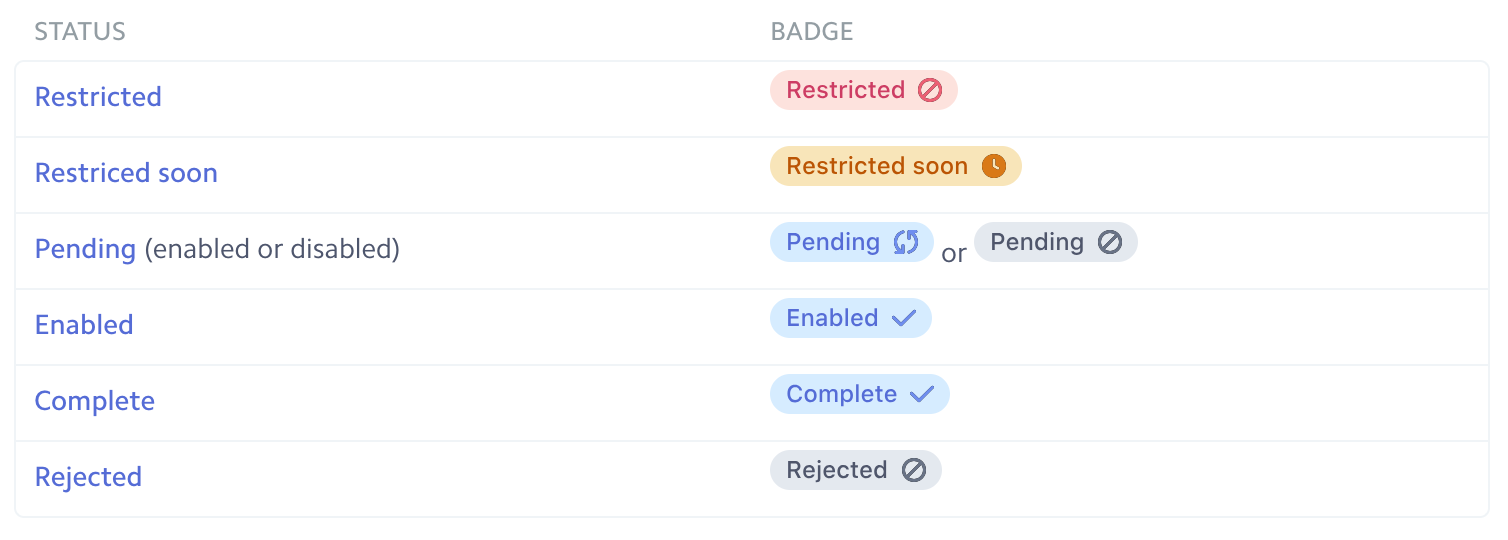
This means additional information needs to be collected to enable payouts or payments. Hovering over the status badge in your Stripe Dashboard displays:
- Which capability is disabled (payouts or payments)
- What information is required to enable the account
Managing Connected Accounts with your Stripe Dashboard
You can use your Stripe Dashboard to inspect all transactions made on your marketplace. Some common tasks supported by the Stripe include:
- Viewing all accounts
- Updating account information
- Sending funds to accounts
- Perform manual payout
- Perform manual refund
To know more about how to manage connected accounts and transactions with your Stripe Dashboard, here is the documentation you can read.
Updated on: 17/03/2023
Thank you!
