Integrate your instagram feed
To integrate your Instagram feed into your homepage (or any pages), we recommend you use an Instagram embedding solution like Snapwidget (or similar apps).
The solution will provide you with a script you can copy and paste in the Home / Custom Section in your admin panel.
Step 1 : Copy the code provided for your widget.
Step 2 : Go to your Kreezalid admin panel to paste the code. Make sure to be on the "Source code" mode when pasting the code snippet :
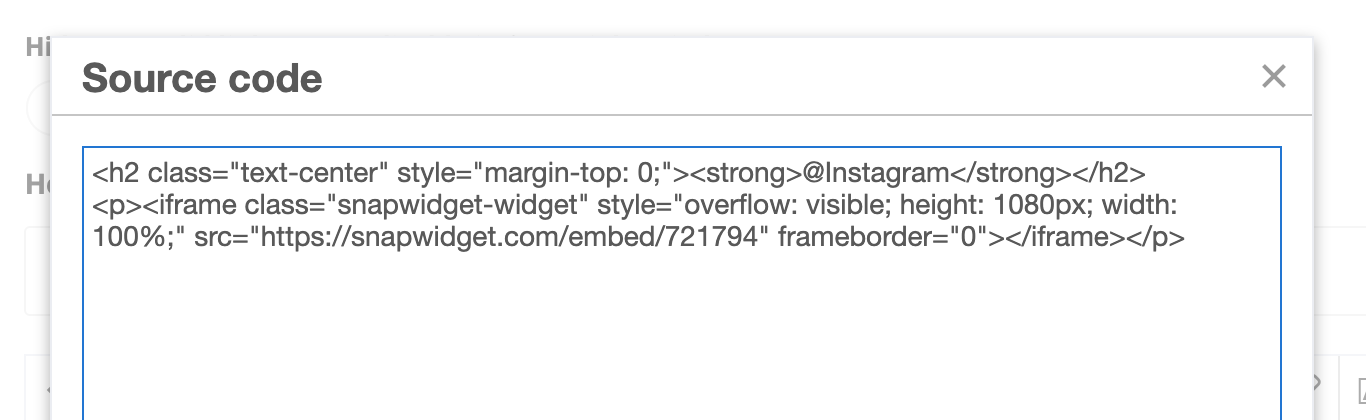
Place the code in the space you want to have the widget displayed.
Step 3 : Once pasted in, click Save changes
Step 4 : Refresh your page and the widget will appear.
Example of result expected on your marketplace :
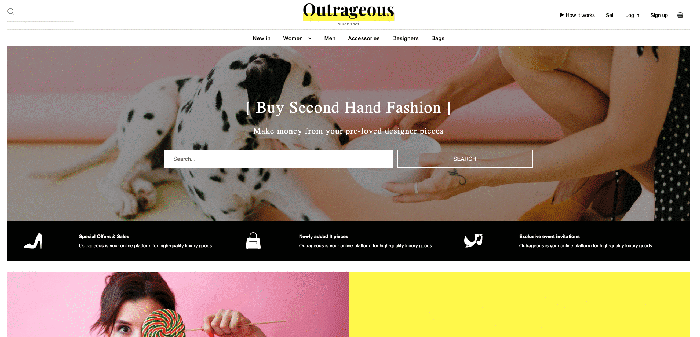
List of app you can use to embed your Instagram feed :
- LightWidget Visit lightwidget
- SnapWidget Visit Snapwidget
- Juicer.io Visit Juicer
Updated on: 17/03/2023
Thank you!
