Use Paypal For Direct Payments On Your Marketplace
Paypal is an e-commerce payment provider allowing you to offer online payment on your website.
How to set up Paypal on your marketplace
You can make it possible for your customers to pay a service or a product on your online marketplace through a Paypal.me payment link.
Step 1.
To provide an external payment link, first, you have to deactivate the default payment system on your marketplace (working with Stripe Connect or Mangopay).
In Settings / Order types / Transactions, set "Enable payment to "No":
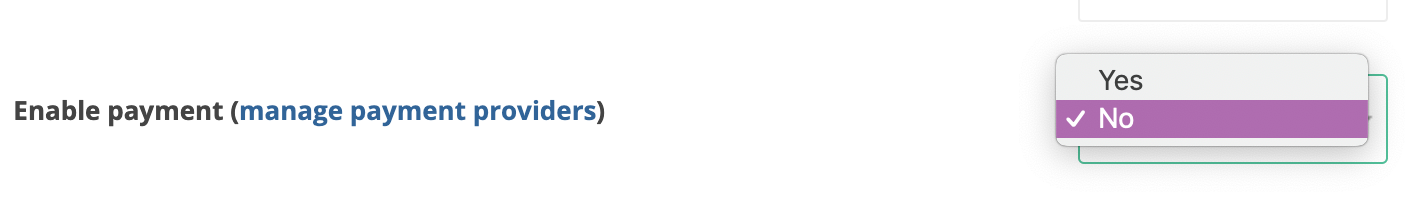
On the checkout page, we recommend you inform the customer that an offline payment will be required after his booking request is accepted. You can customize the checkout page in Settings / Order Types / Manage Booking Form:
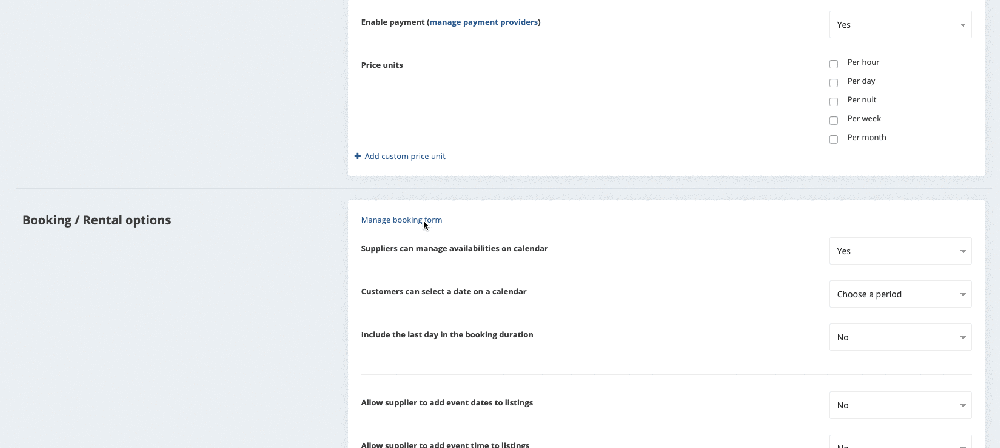
Step 2.
You should now customize the automatic email sent to the customer after his order is accepted. In this email, you can integrate the Paypal.me link, so the customer can pay the order amount right away.
To customize this email, go to your admin panel in Settings / Notifications :
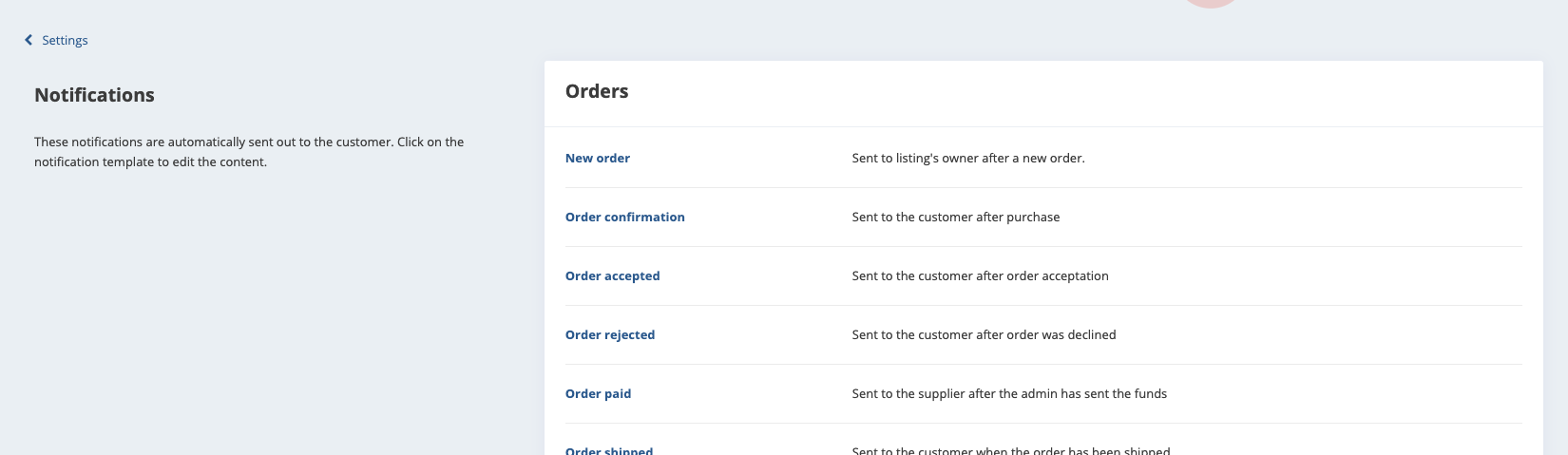
Example of an email template customized with a PayPal link :
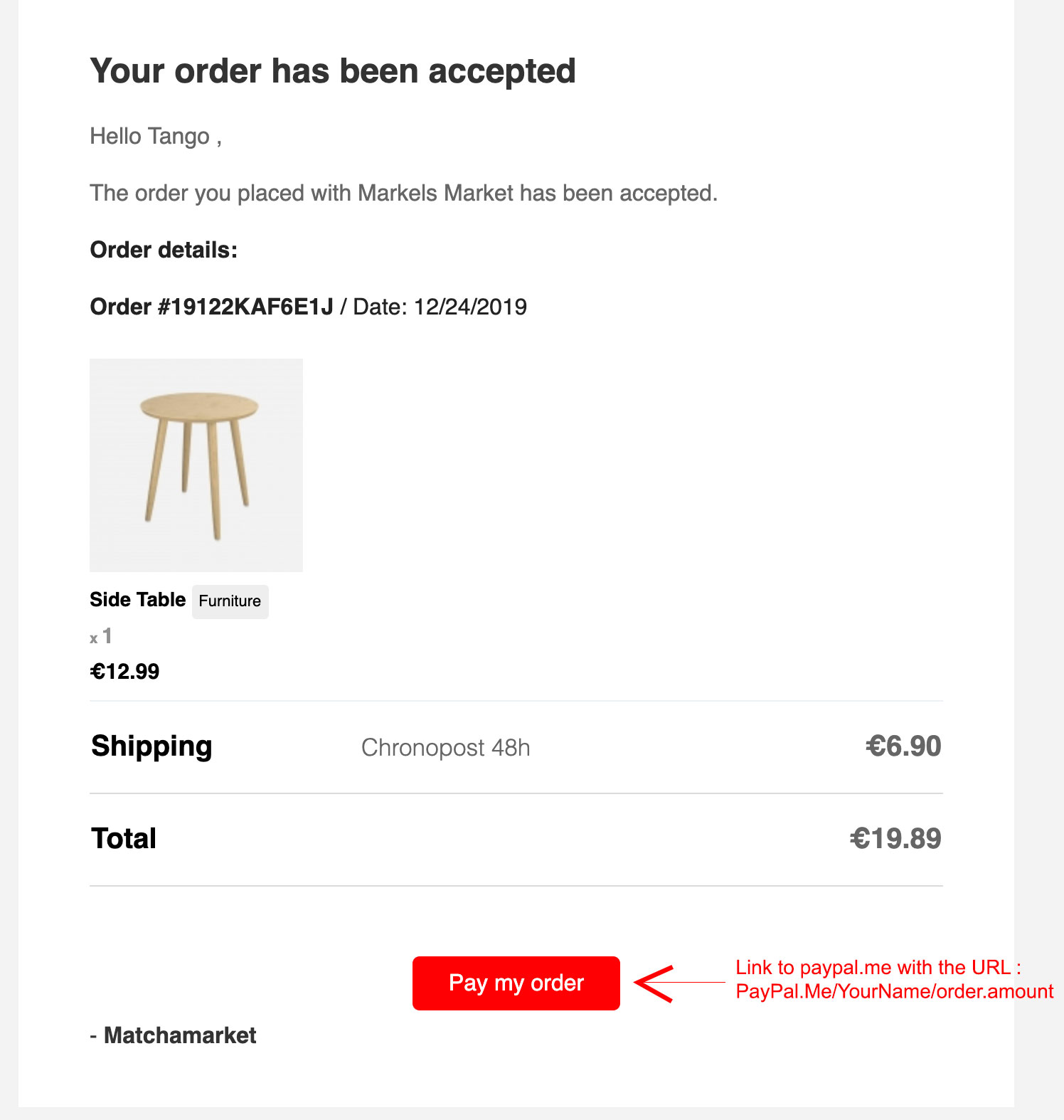
Updated on: 17/03/2023
Thank you!
