Adding apps to your marketplace
To have a fully functioning marketplace, you may need a few more features:
- The ability for customers to add their favorite listings to a wish list and save them for later.
- A messaging system to let users send messages to each other.
- A way for sellers to add free or paid options on their listings.
- Let sellers make their listing more attractive by letting them add more pictures.
- Allow a location search and display a Google Map on listings.
- Display social share buttons on each listing.
- Add tags to listings to improve search and classification.
- etc.
These features can easily be added by installing apps. To install an app, click on App Store.
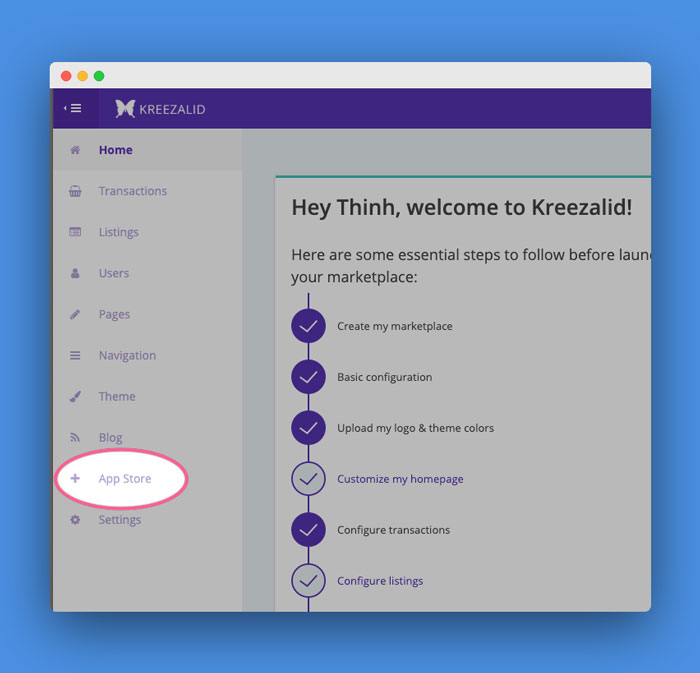
Then, pick the app you'd like to install and click Install. Right after clicking Install, the app will be installed in an instant and you'll be redirected to the app settings. Click on the toggle under Activate {app name} plugin to enable it.
7 must-have apps
Wishlist
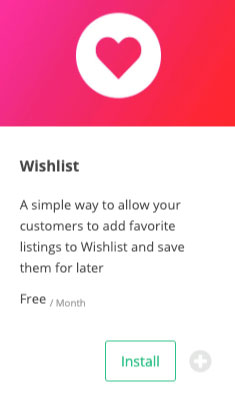
You can then customize the title used to identify the customer's wishlist link, the button title, icon, and colors, and the messages displayed after a user's action (adding or removing an item from the wish list).
Inbox - Instant messaging
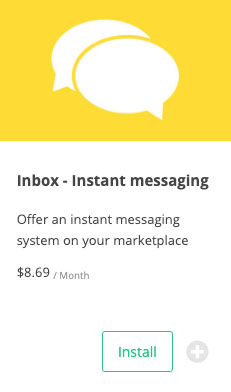
For the title, we'll simply use Inbox.
For the contact button:
Button title | MESSAGE ME |
|---|---|
Button background color | #FFFFFF |
Button text color | #00B764 |
Add-on - Listing bundles
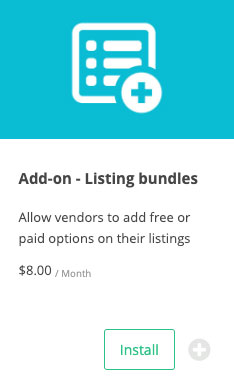
Position on listing's page | Sidebar position |
|---|---|
Section's title | AddOns |
Enable description field | Yes |
Section's description | If you want to add extra options for customers to purchase along this listing. |
Title field label | Add-On name |
Price field label | Price |
Description field label | Description |
How to apply the quantity to add-ons | Quantity and booking period |
More Pictures app
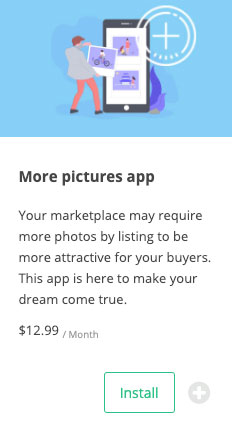
This app will allow your vendor to add more than 3 pictures to their listings. No option to configure aside toggling this app on.
Google Map
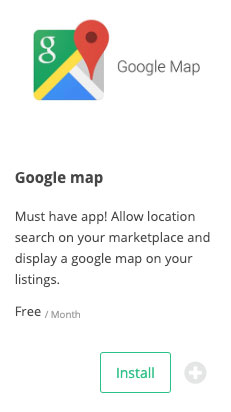
Google Map API Key | Put your Google Map API key (you can obtain one here) |
|---|---|
Default latitude | (Optional) Enterthe desired default latitude to target when showing Google Map |
Default longitude | (Optional) Enter the desired default longitude to target when showing Google Map |
Default Zoom | (Optional) The zoom level of the map |
Place suggests | Regions |
Countries | Leave blank for all countries, or select a predefined list of countries to choose from |
Display location field | No |
Display Google Map | No |
Display city or zip code field | No |
Display state field | Yes |
Display country field | No |
Once you enable this plugin, your suppliers will be able to indicate a location on their listings and a map with this location will be visible on their listings.
Social share
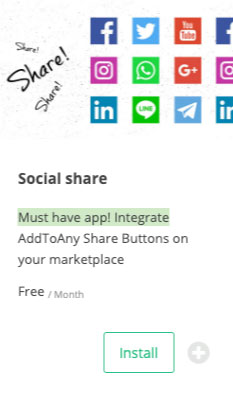
Sharing section title | Leave empty |
|---|---|
Sharing icon size | Small |
Buttons | Facebook, Twitter, Email, LinkedIn |
Listing tags
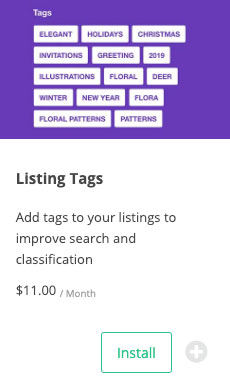
This app will allow you to add tags to your listings to improve search and classification on your online marketplace. No option to configure aside toggling this app on.
Et voilà! Now you have a fully functioning marketplace. For more feature, take a look at the Kreezalid App Store.
Updated on: 21/03/2023
Thank you!
