How to use your own SMTP settings ?
SMTP, for Simple Mail Transfer Protocol is used in sending and receiving email.
Kreezalid uses this protocol when we send automatics mails for your customers.
Why should you use your own SMTP settings ?
By default, mails to your customers are sent by our e-mail : no-reply@kreezalid.com.
But your customers can consider these mails as spam or just ignore them.
To be sure that your customers recognize you, and to improve the professionnal aspect of your marketplace, you can use your own SMTP settings.
Your mails will be sent from your e-mail and your customers can anwser you.
Don't forget that to not be considered as spams, your mails must come from the most personalized e-mail possible.
How to configure your plateform ?
From your dashboard, in Settings -> Email Settings, you can start the configuration of your SMTP settings.
To start, set "use custom smtp settings" to yes.
Now we can modify the others fields:
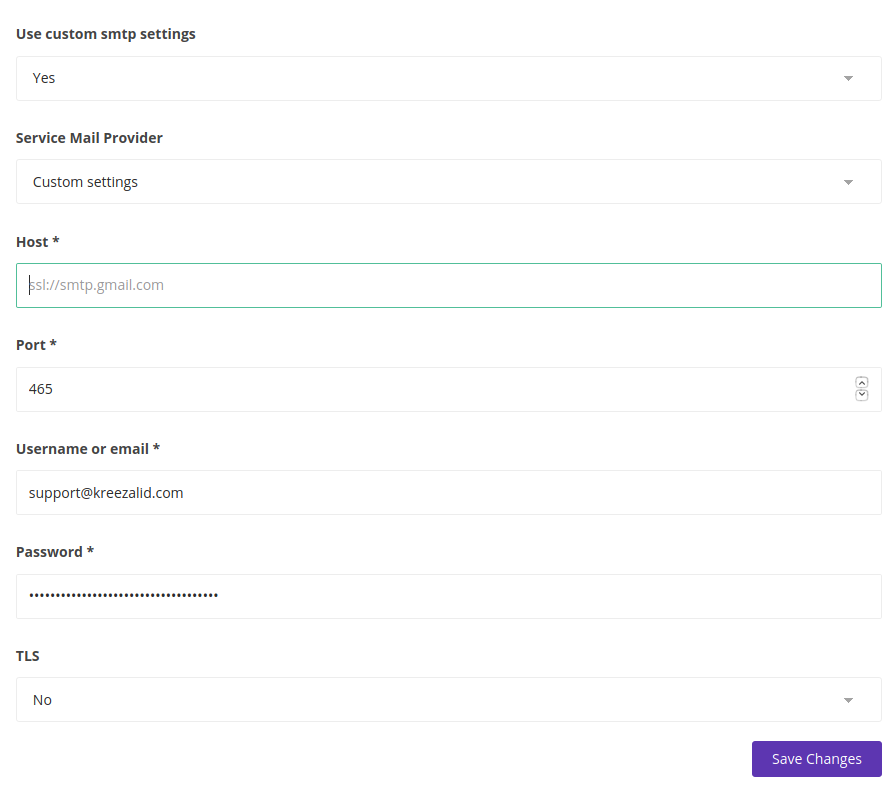
- Service mail provider: It's the service that your email depends, as gmail or OVH for example.
- Host: The host is the adress of your email server, for gmail it is : smtp.gmail.com.
You can find on the web your email server or by contacting your email host.
- Port: Your smtp port can be found online, or by contacting your email host.
- Username or email: The username/email you use to connect to your mailbox.
- Password: The password you use to connect to your mailbox.
- TLS: Turn on Transport Layer Security. Some server requires this security.
To know if your email server need TLS, you can search on web or contact your email host.
Now that each field is explained, you can custom your SMTP settings.
Please note that for each Service mail provider, you will find a link to help you to find settings.
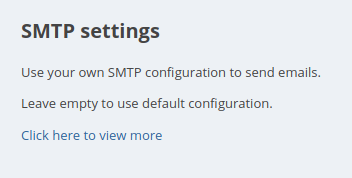
To help you in the best possible way, we have pre-filled the different fields depending your service mail provider.
If the default configuration doesn't work for you, now you know how to configure your SMTP settings yourself.
Now you just need to define these fields :
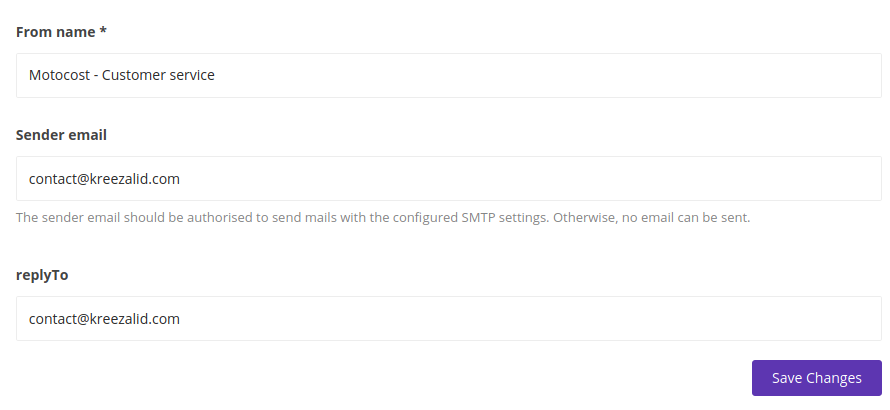
"From name" is the name which will be displayed on the mail.
"Sender email" is your email, now that you have configured your SMTP settings.
"replyTo" is the mail where you want to receive responses.
Updated on: 17/03/2023
Thank you!
