How to use Postman to connect to Kreezalid API
There is several ways to connect to Kreezalid API, you can in particular use Postman.
Postman is a tool used to consult or to test APIs. It's easy to use with a simple interface.
You can dowload Postman on its website.
You are now in your dashboard. This is where you will make your requests.
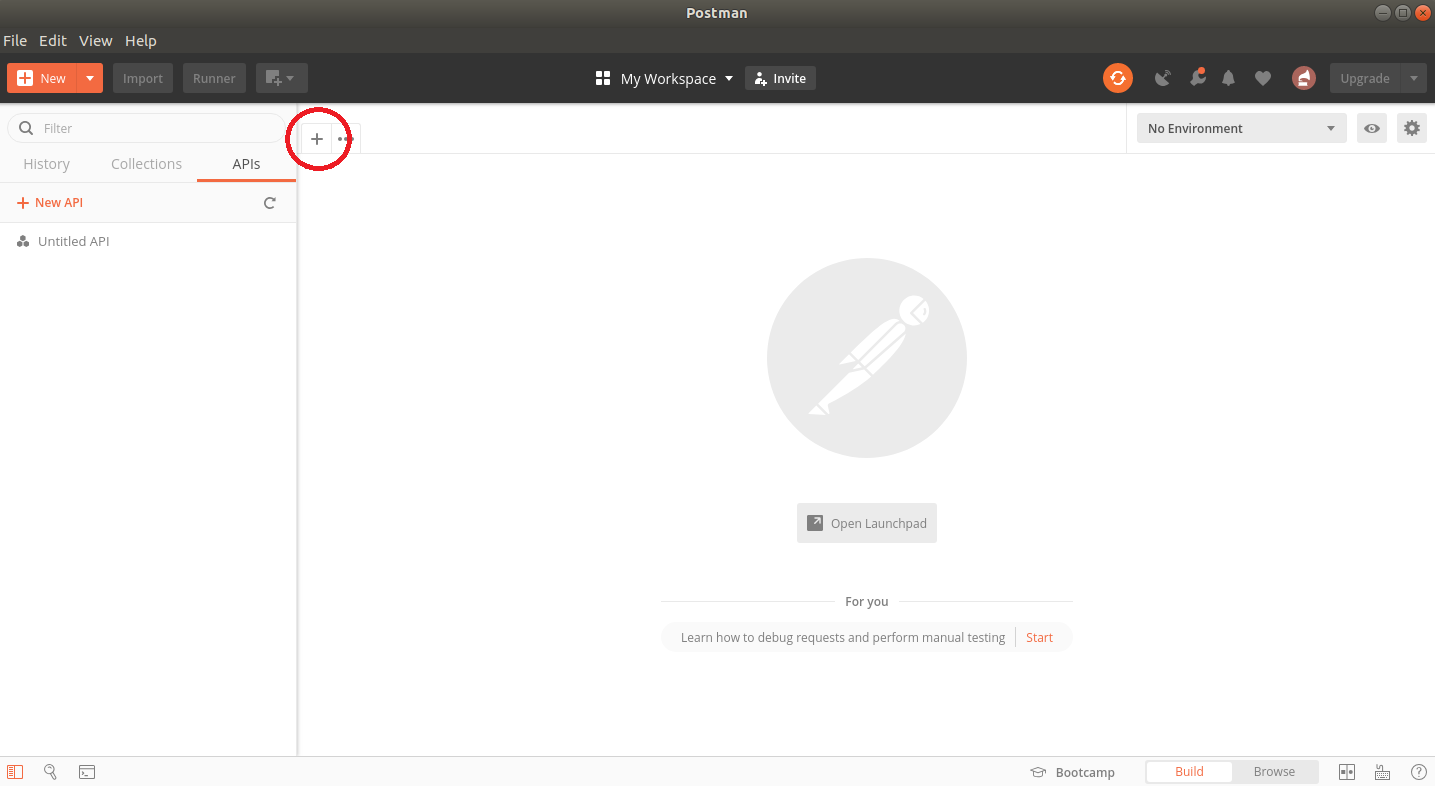
**As on a browser, you can click on the "plus" to open a new tab.
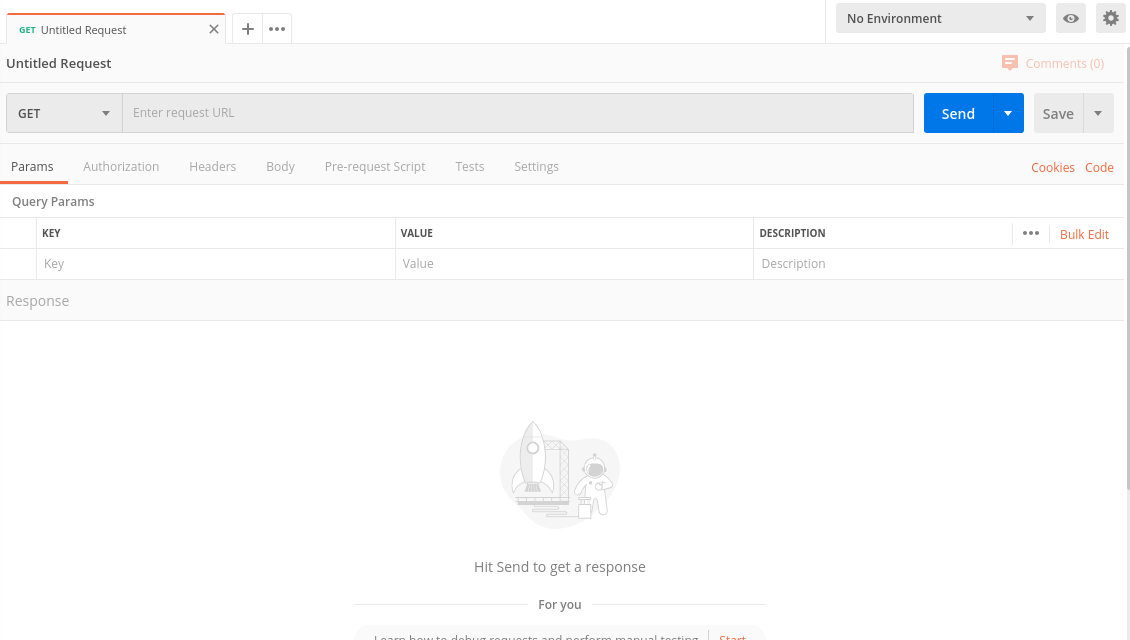
On this page you can:
- Define the type of your request (GET, POST, PUT, DELETE ...)
- Define the parameters of your request.
- Manage the Authorization header, which will be important for us.
As you can see on our API documentation, our endpoint is "https://yoursubdomain.mykreezalid.com/api/v1/".
If we try to make a request, to get all our users for example with "https://yoursubdomain.mykreezalid.com/api/v1/users", you will see that we we will have an error message :
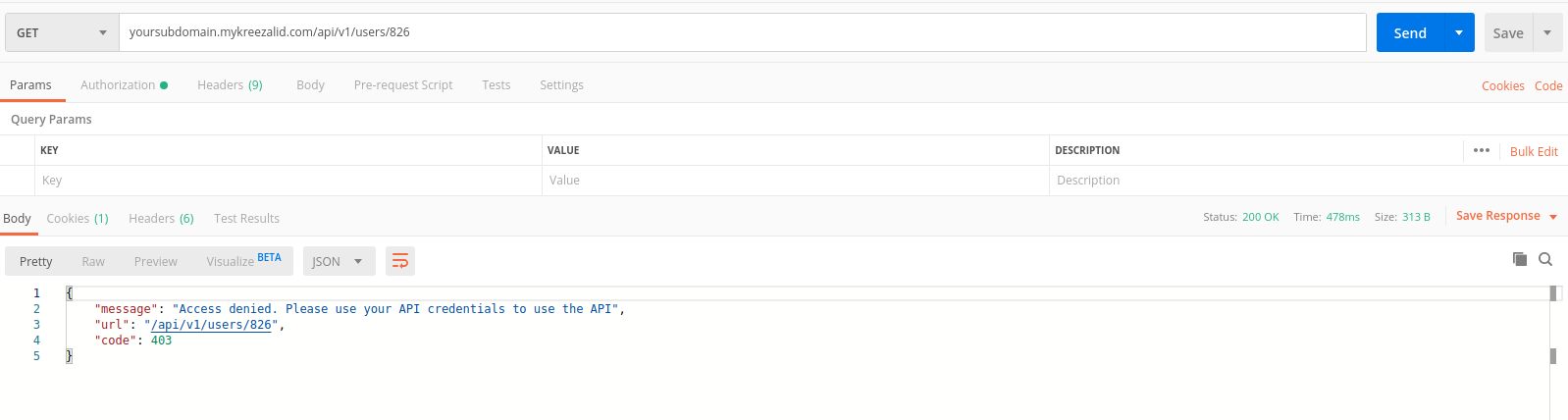
We have an error beacause we are not authentificate yet.
Now go to Authorization and select "Basic Auth".
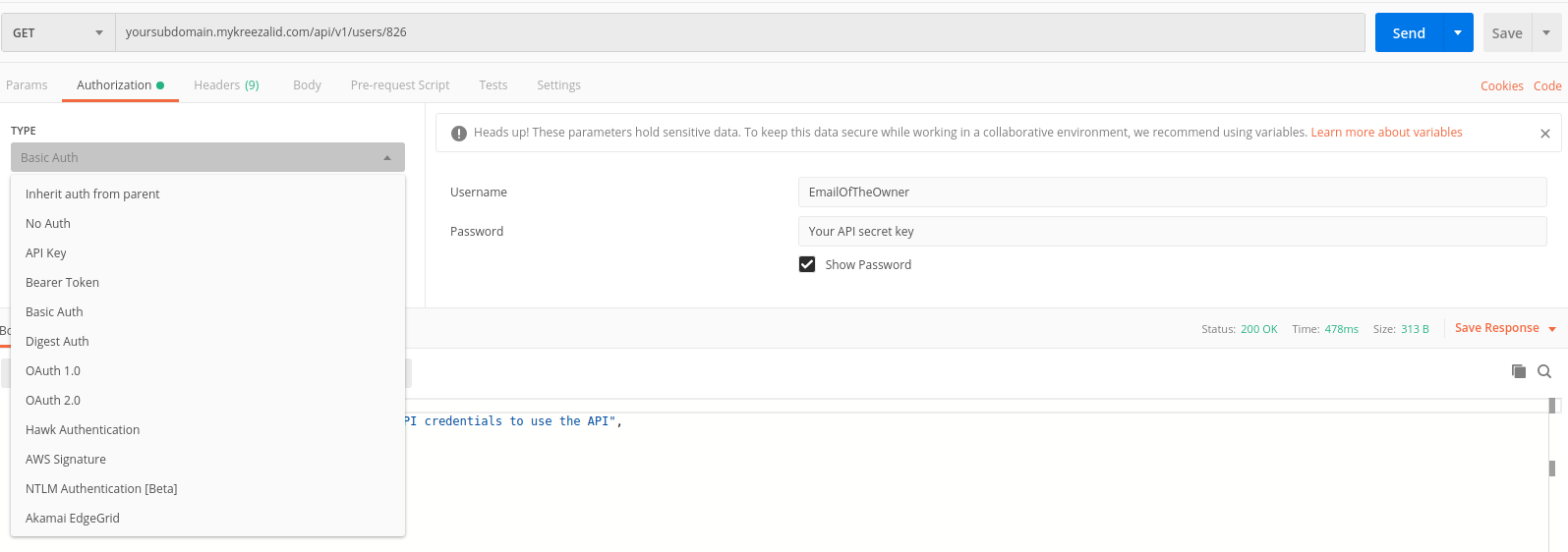
In this header, Postman ask us to enter an username and a password.
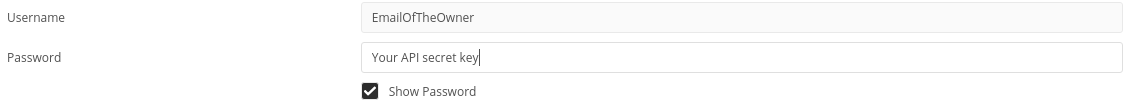
Your username is for now the email of the owner of the marketplace, you will soon be able to define it yourself.
Your password is your API secret key, that you can find in your dashboard, in Settings > Account.
Now that your username and your password are entered, you can try to make a new request.
You can see that we are now able to get our data.
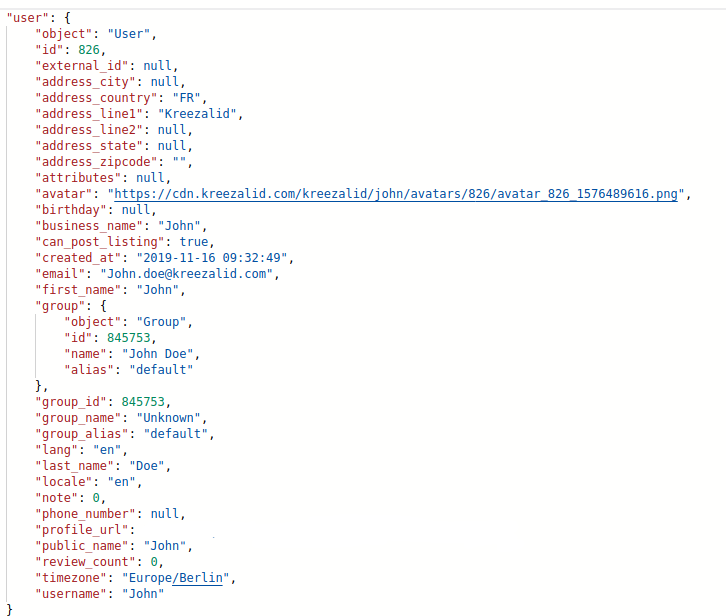
Updated on: 17/03/2023
Thank you!
